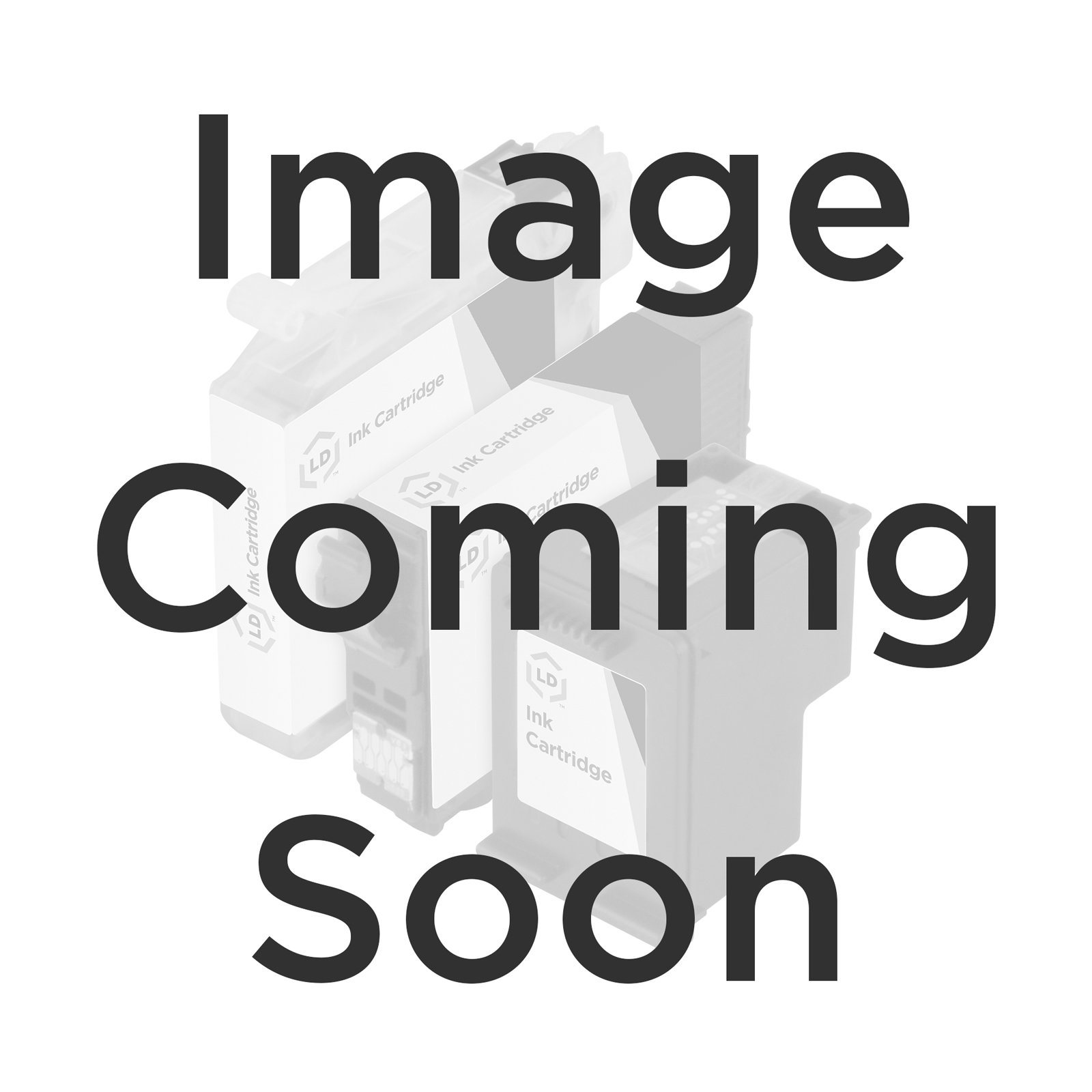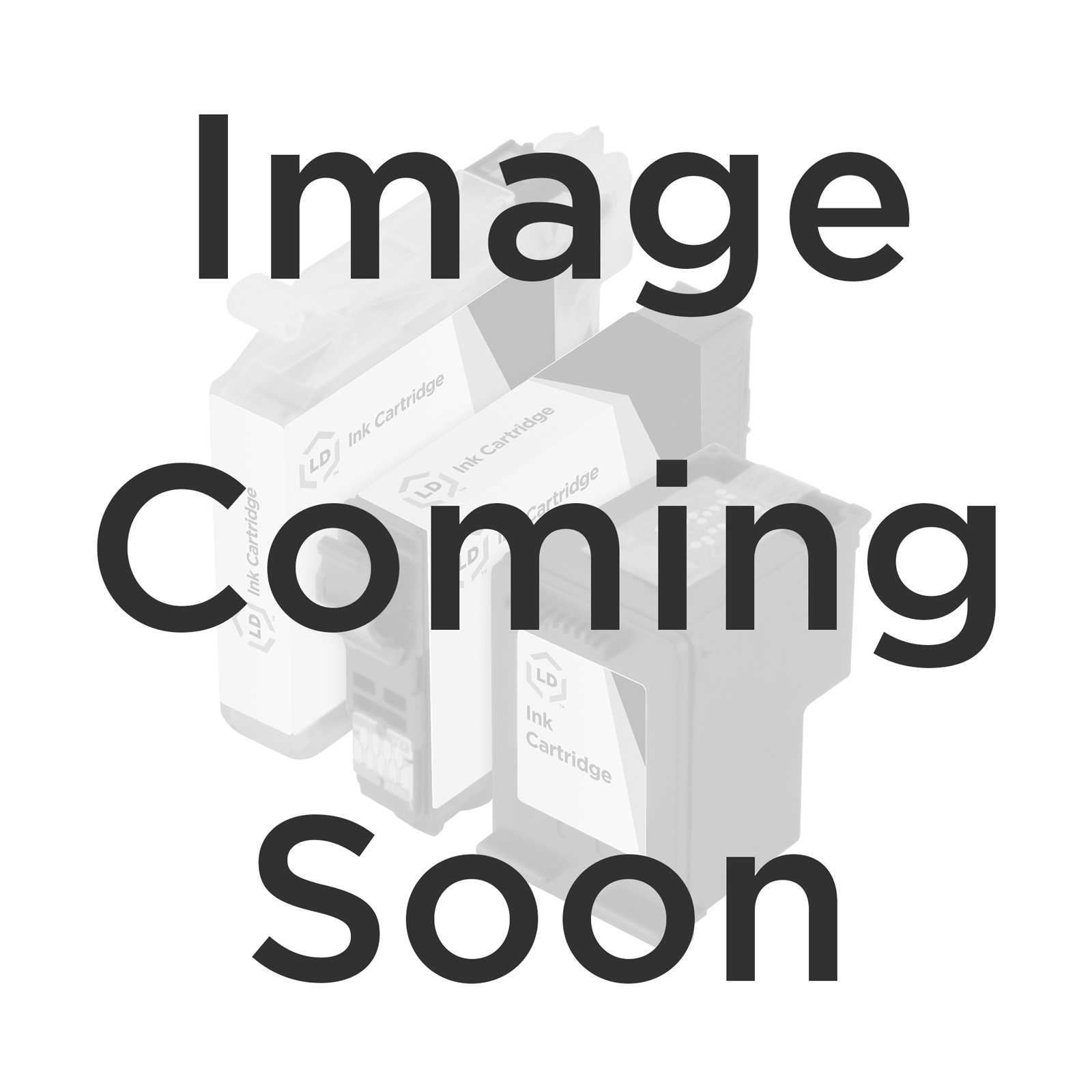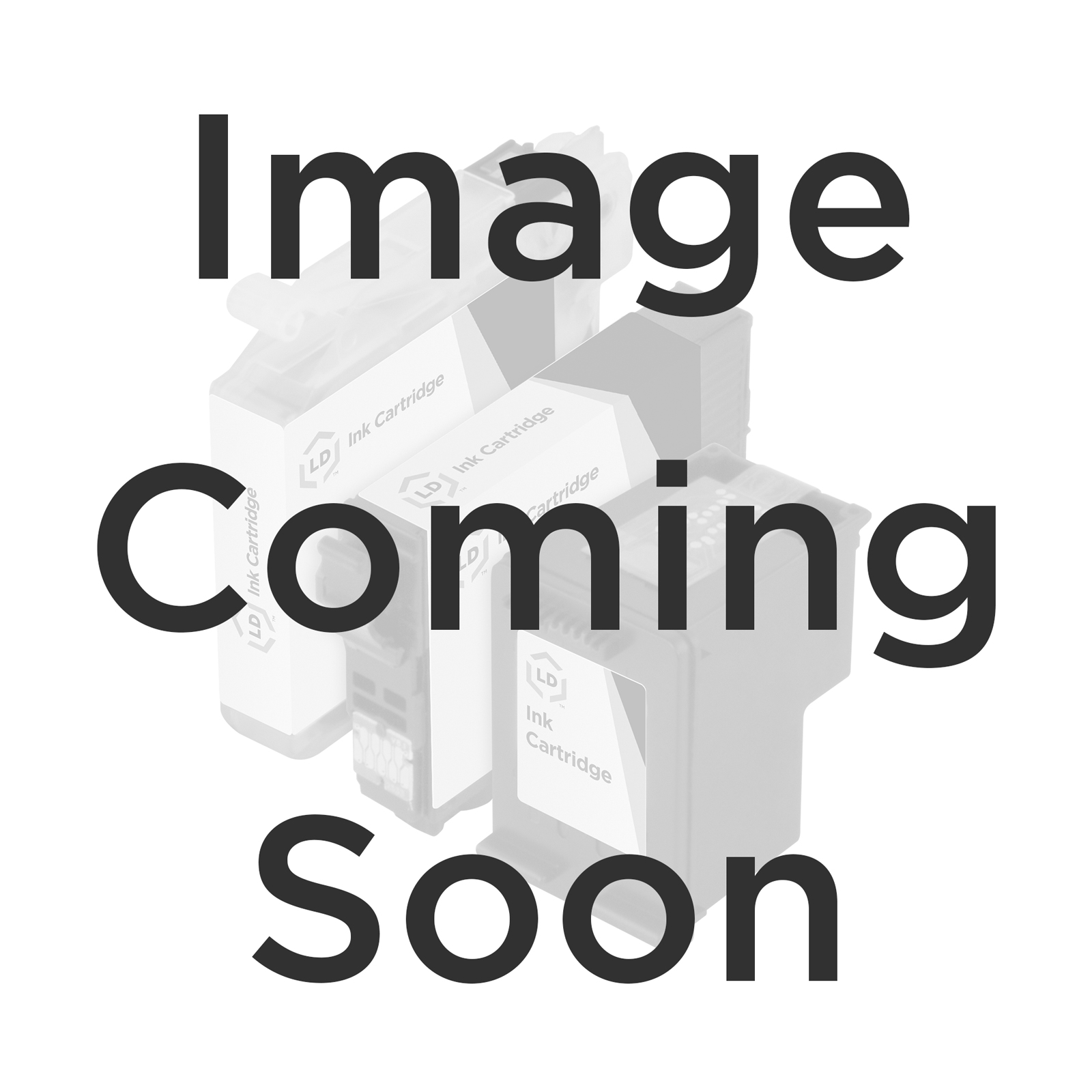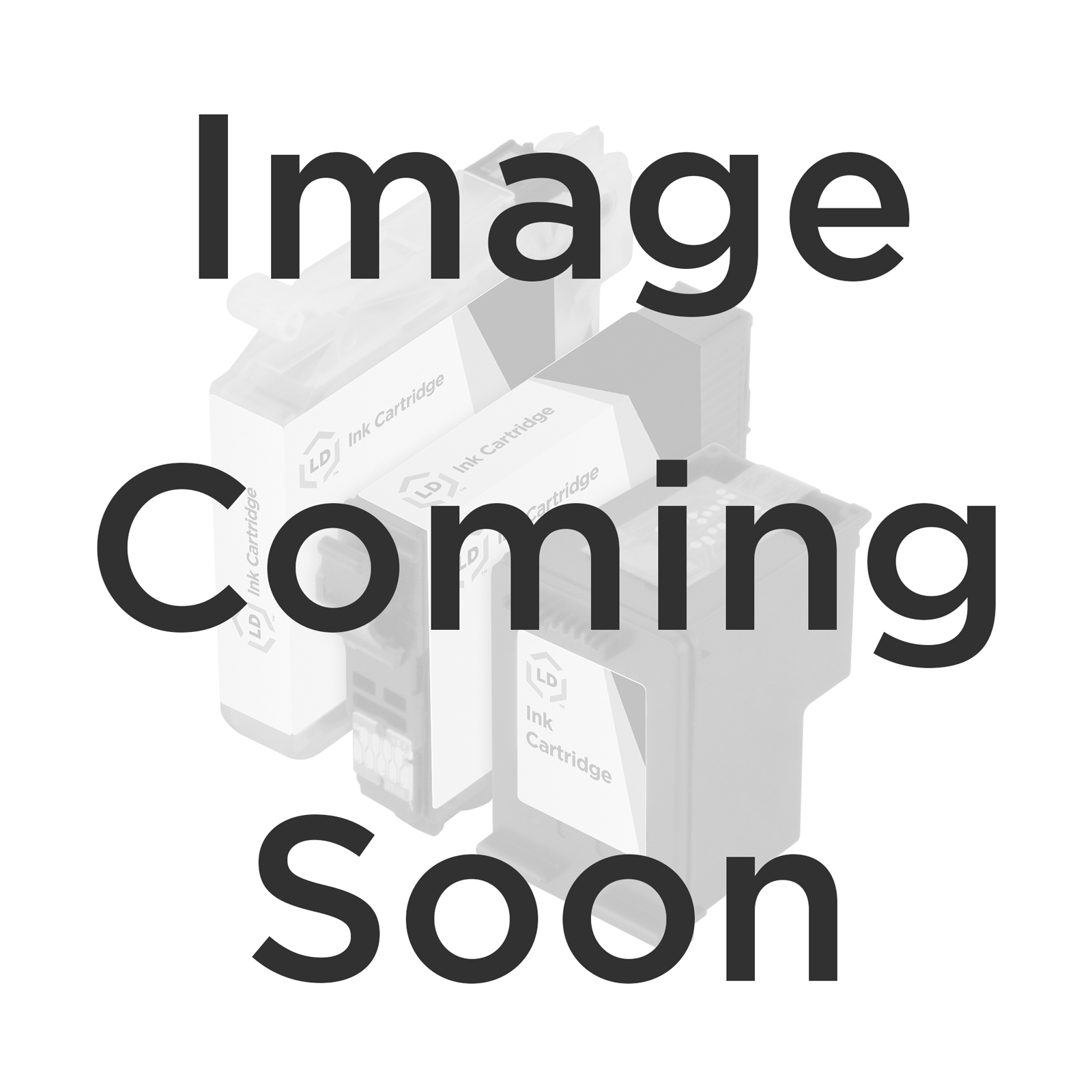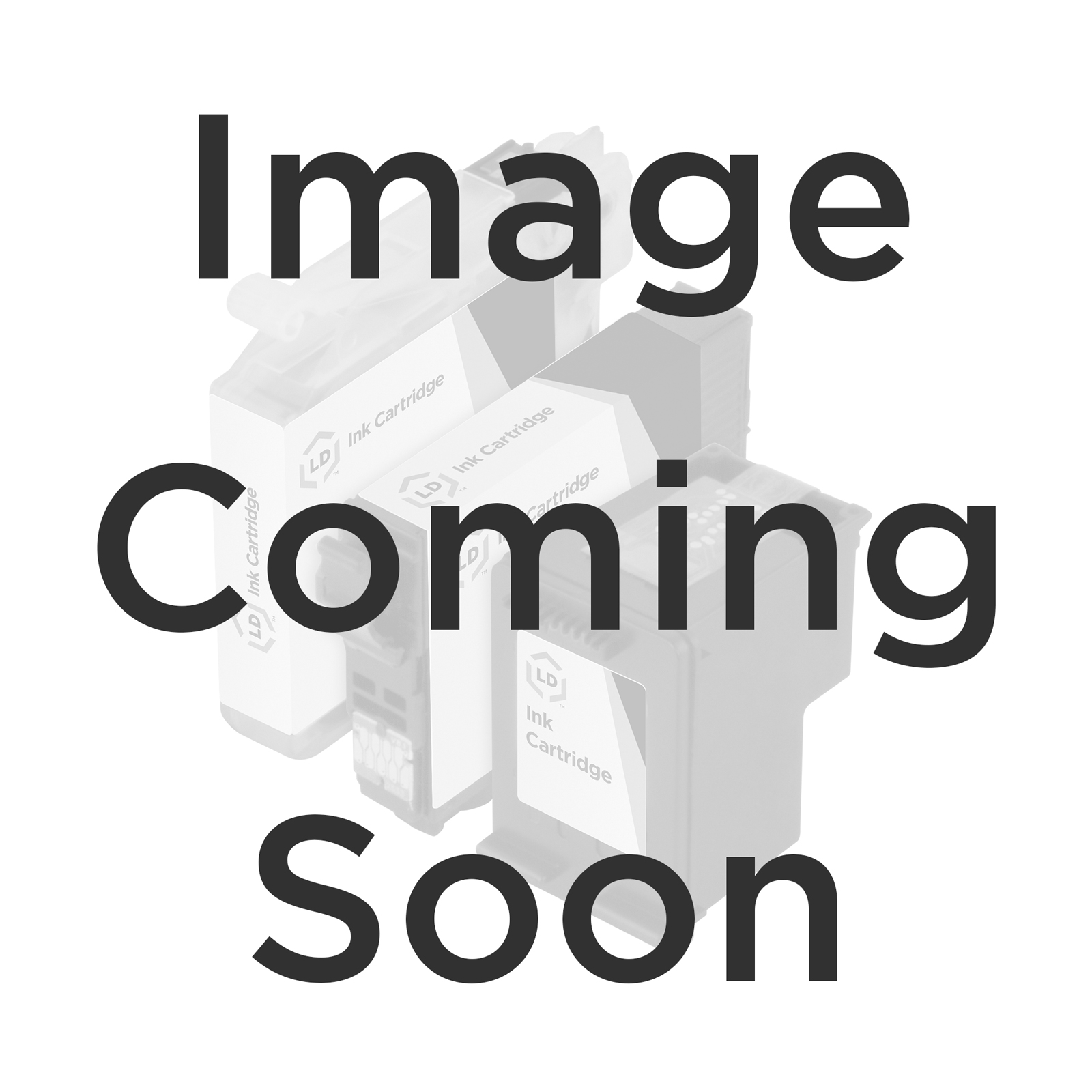HP Officejet Pro 6978 Ink Cartridges
Reliable HP OfficeJet Pro 6978 Ink Replacements at Honest Prices.
Printing doesn't need to be expensive. Enjoy LOWER PRICES on black, cyan, magenta, and yellow HP OfficeJet Pro 6978 ink cartridge replacements by LD Products. Compatible ink cartridges for the OfficeJet Pro 6978 printer installs and works just as well as original HP cartridges.
Longer lasting ink. Shop high yield XL HP 6978 ink replacements so you can replace cartridges less frequently! All compatible HP OfficeJet Pro 6978 ink replacements are available in XL size.

Ink Cartridges for the HP Officejet Pro 6978
-
Compatible HP 906XL Black Ink Cartridge Replacement High Yield (T6M18AN)Replaces: HP 906XL, T6M18ANReg. Price $20.99 Our Price $15.99In Stock
-
9-Pack Compatible HP 902XL High Yield Ink Cartridges: 3x Black, 2x Cyan / Magenta / YellowReg. Price $106.99 Our Price $79.92Avg Price Per Cartridge: $8.88In Stock
-
4-Pack Compatible HP 902XL High Yield Ink Cartridges: Black, Cyan, Magenta, YellowReg. Price $47.99 Our Price $35.96Avg Price Per Cartridge: $8.99In Stock
-
Compatible HP 902XL Black Ink Cartridge High Yield (T6M14AN)Reg. Price $16.99 Our Price $12.99Buy 3 or more: $11.99 eachIn Stock
-
Compatible HP 902XL Cyan Ink Cartridge High Yield (T6M02AN)Reg. Price $11.99 Our Price $8.99Buy 3 or more: $7.99 eachIn Stock
-
Compatible HP 902XL Magenta Ink Cartridge High Yield / T6M06ANReg. Price $11.99 Our Price $8.99Buy 3 or more: $7.99 eachIn Stock
-
Compatible HP 902XL Yellow High Yield Yellow Ink Cartridge / T6M10ANReg. Price $11.99 Our Price $8.99Buy 3 or more: $7.99 eachIn Stock
-
Remanufactured HP 902 Black Ink Cartridge T6L98ANReg. Price $7.99 Our Price $5.99Buy 3 or more: $5.49 eachIn Stock
-
HP 902 3-Pack Color (Cyan, Magenta, Yellow) Ink Cartridges in Retail Packaging (OEM T0A38AN)Works with HP OfficeJet 6958, 6960, 6968, 6970, 6975, 6978 and more!Our Price $67.99Buy 3 or more: $46.99 eachIn Stock
-
HP 902XL High Yield Black Original T6M14AN Ink Cartridge in Retail PackagingWorks with HP OfficeJet 6958, 6960, 6968, 6970, 6975, 6978 and more!Our Price $53.48Buy 3 or more: $49.99 eachIn StockSave $40.49 when you buy the Compatible Version
-
HP 902XL High Yield Cyan Original T6M02AN Ink Cartridge in Retail PackagingWorks with HP OfficeJet 6958, 6960, 6968, 6970, 6975, 6978 and more!Our Price $28.72In StockSave $19.73 when you buy the Compatible Version
-
HP 902XL High Yield Magenta Original T6M06AN Ink Cartridge in Retail PackagingWorks with HP OfficeJet 6958, 6960, 6968, 6970, 6975, 6978 and more!Our Price $27.73In StockSave $18.74 when you buy the Compatible Version
-
HP 902XL High Yield Yellow Original T6M10AN Ink Cartridge in Retail PackagingWorks with HP OfficeJet 6958, 6960, 6968, 6970, 6975, 6978 and more!Our Price $28.72In StockSave $19.73 when you buy the Compatible Version
-
Original HP 902 Black T6L98AN#140 Ink CartridgeWorks with HP OfficeJet 6958, 6960, 6968, 6970, 6975, 6978 and more!Our Price $24.76In Stock
-
HP 902 Cyan Original T6L86AN Ink Cartridge in Retail PackagingWorks with HP OfficeJet 6958, 6960, 6968, 6970, 6975, 6978 and more!Our Price $17.82In Stock
-
HP 902 Magenta Original T6L90AN Ink Cartridge in Retail PackagingWorks with HP OfficeJet 6958, 6960, 6968, 6970, 6975, 6978 and more!Our Price $17.82In Stock
-
HP 902 Yellow Original T6L94AN Ink Cartridge in Retail PackagingWorks with HP OfficeJet 6958, 6960, 6968, 6970, 6975, 6978 and more!Our Price $17.82In Stock
-
HP 906XL High Yield Black Original T6M18AN Ink Cartridge in Retail PackagingWorks with OfficeJet Pro 6960, 6961, 6962, 6963, 6964, 6966, 6968, 6970, 6971, 6974, 6975, 6976, 6978, and 6979 printersOur Price $62.39Backordered
Notify me when product is in stock:
Save $46.40 when you buy the Compatible Version -
HP 902xl High Yield Tri-Color Original T0A41BN Ink Cartridge in Retail PackagingCyanMagentaYellowPage Yield: 2445* PagesComing Soon
Notify me when product is in stock:
-
HP 902 High Yield Black/Tri-Color Original T0A39AN Ink Cartridge in Retail PackagingComing Soon
Notify me when product is in stock:
Many consumers are worried if the use of compatible or aftermarket printing supplies will void their printer's warranty. The answer is no.
More simply put, this means that your printer warranty cannot be voided just because you choose to use compatible products unless the manufacturer can prove that the compatible product caused direct damage to your printer. In cases such as this, the manufacturer may choose not to repair your printer but your warranty would remain in effect for all other warranty issues.
For more information see:
MAGNUSON-MOSS WARRANTY
IMPROVEMENT ACT
United States Code Annotated
Chapter 50 Consumer Product Warranties
15 Section 2302 Section C
HP OfficeJet Pro 6978 Ink FAQs
What ink does the HP 6978 use?
The HP 6978 printer uses HP 902 cartridges. The HP 902 comes in four (4) colors: black, cyan, magenta, and yellow. All colors need to be installed for the OfficeJet 6978 to work.
You can print MORE pages if you get high yield HP 902XL ink cartridges. You can print even MORE pages (1,500 pages) with the HP 906XL black ink cartridge! Save more when you shop HP 902 ink bundles.
How many pages can each HP 6978 ink cartridge print?
Black Cartridge: A standard black HP 902 prints 300 pages. A high yield HP 902XL black prints 825 pages. A super high yield black HP 906XL prints 1,500 pages.
Each Color Cartridge: Each standard HP 902 cyan,magenta, or yellow ink cartridge prints 315 pages. Each high yield version of a cyan, magenta, or yellow HP 902XL prints 825 pages.
How do I install ink cartridges in the HP 6978 printer?
- Lift the scanner unit. Wait for the printhead / cartridge tray to center.
- Remove the empty HP OfficeJet Pro 6978 ink cartridge (or HP 902 cartridge) by pushing gently on the tab and then carefully pull it out.
- Unwrap the new HP 902 cartridge replacement. Make sure not to touch the contacts on the cartridge, doing so may result in your cartridge not working with your printer.
- Once you've removed all packaging from the new cartridge, insert the new cartridge into the empty slot. Make sure the new cartridge is facing the same way as the other cartridges as you slide it in. Push the cartridge down until it softly clicks into place.
- Lower the printer cover and wait for your printhead to stop moving. Your printer should detect the new cartridge at this point.
What ink type is in HP 6978 printer cartridges?
All four colors of the HP 902 ink cartridges contain pigment-based ink.
How much more ink is in the XL?
The HP 902XL black contains more ink volume and can print up to 825 pages while a standard black HP 902 contains less ink volume and can print only up to 300 pages. Each XL high yield color HP 902 cartridge can print up to 825 pages while each standard yield color HP 902 cartridge can print only up to 315 pages.
The HP 906XL black on the other hand is an extra high yield cartridge which contains more ink than the 902XL black and can print up to 1,500 pages.
HP OfficeJet Pro 6978 Ink Cartridge Details
Remanufactured HP OfficeJet Pro 6978 ink cartridges and supplies by LD Products are specially engineered to meet the highest standards of quality and reliability. The use of HP 6978 ink replacements by LD Products does not void your HP printer warranty. Our products come with a Lifetime Guarantee. We also carry original HP OfficeJet Pro 6978 ink cartridges which come with standard manufacturer warranties.