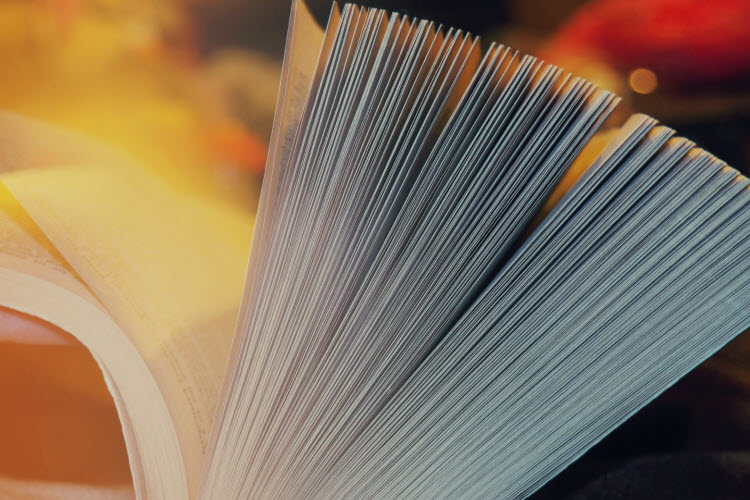Page yield is the approximate number of pages you can print with one cartridge. The page yield of a cartridge is based upon the ISO standard for measuring ink cartridge yields by printing out pages with 5% page coverage* until the cartridge runs empty. But how long your printer cartridge really lasts or how many pages you actually get to print will depend on what you print. If you print lots of photos, you can expect to run out of ink much sooner. If you print mostly documents irregularly, your cartridges will last longer.
*What does Page Coverage mean? Page coverage is how much of the page is covered with ink or toner.
*What’s 5% Page Coverage? It means only 5% of the page has ink or toner on it. This is what a page with 5% page coverage would look like:
Think of the page yield as a rough estimate and not a hard number because there are many factors that determine the actual number of pages your cartridge prints.
- Content: Colored images vs mostly black and white text. Expect to run out of black ink faster if you print more documents than photos. And expect to run out of colored ink if you print more colored images than text.
- Content size / length: Do you print documents that contain lengthy chunks of text? Do you often print large photos? Doing so will consume more ink and will drive down the total number of pages you can print from your cartridge.
- Print quality: If you always print in draft mode, you’ll get more mileage out of your ink. But if you always print in high quality mode, you may run out sooner than you think.
Different Cartridge Page Yields
Cartridges usually come in a couple of different sizes so naturally their page yields vary. Larger cartridges, also called high yield cartridges, print much more than a standard cartridge. Let’s take the ink cartridges for the HP OfficeJet Pro 6978 for example.
- HP 902 – This standard size ink cartridge for the HP OfficeJet Pro 6978 prints 300 pages.
- HP 902XL – This is the larger version (high yield) of the HP 902. This high yield cartridge prints 825 pages.
- HP 906XL – This is the largest cartridge for the HP 6978. It’s what you would call an extra high yield cartridge. It prints 1,500 pages.
Installation: Installing a larger sized cartridge is no different from how you install a standard cartridge. For instance a high yield HP 564XL should fit perfectly into the slot for your HP 564.
When to use a Standard and a High Yield (or High Capacity) Cartridge
For Inkjet Printers
If you don’t print a lot regularly, it makes more sense to get standard size ink cartridges. Don’t overstock on ink by getting high yield cartridges if you don’t print regularly. You won’t be saving money because there’s a good chance that the ink will dry up anyway. But if you print a lot and often, high yield cartridges is a more economical option and also reduces the number of times you have to replace ink cartridges. If you REALLY want to save on ink, get compatible ink cartridges and save as much as 70% compared to brand name cartridges.
For Laser Printers
Laser printers are known to be high volume printers compared to inkjet but the question of which cartridge size you should get still depends on your usage. If you use your laser printer at home, a standard size toner cartridge should be able to accommodate your printing needs for awhile. If you’re cartridge shopping for your office laser printer (which most likely prints way more than a home printer), you should go with higher yield toner cartridges.
Shopping for a Printer Based on Page Yields
Different printers use different cartridges, and different cartridges offer varying page yields. Most people buy a printer based on the upfront cost of owning one but we suggest taking a printer’s running cost just as seriously.
The page yield of the cartridge will determine how often you’ll need to replace cartridges and how many replacements you may end up buying to keep your printer running. Higher page yields mean less frequent replacements and more cost savings.
Another factor to consider when shopping for a printer, a color printer in particular, is: Does cyan, magenta, and yellow come in one cartridge? Or does each color come in a separate cartridge? If you print a good volume of colored documents, we recommend getting a printer with individual color cartridges (one for cyan, one for yellow, one for magenta). Not only do they come with more ink; but you will also be able to use the printer even if one of the color cartridges is running empty.
Calculating Cost Per Page (CPP)
Cost per page, or CPP, is also incredibly important when looking at page yield as it defines how much you’re going to be spending on printer cartridges in the long run. Calculating the cost per page is fairly straight forward, just divide the cartridge’s page yield by the cost of the printer cartridge.
For example, the price of an original Brother TN221 black toner cartridge starts at $75.49 and its page yield is 2,500 pages. After some quick division, the cost is 2.8 cents per page.
| Cost Per Page Formula | Brother TN221 Cartridge Example |
| Black cartridge price / page yield | $75.49 / 2,500 = 3.0 cents per page. |
Calculating the cost per page for a color cartridge is slightly more complex. First, you’ll calculate the cost per page for each individual cartridge, using the same formula mentioned previously. (Keep in mind, most cyan, magenta and yellow cartridges have the same page yield.) Then, add up the cost per page of all four cartridges (black, cyan, magenta and yellow). We’ll look at original Brother TN225 color cartridges as an example. Original color cartridges sell for $74.99 and print 2,200 pages, using that same formula we get a cost per page of 3.6 cents.
| Cost Per Page Formula | Brother TN225 Cartridge Example |
| Cyan cartridge price / page yield | $80.99 / 2,200 pages = 3.6 cents per page |
| Magenta cartridge price / page yield | $80.99 / 2,200 pages = 3.6 cents per page |
| Yellow cartridge price / page yield | $80.99 / 2,200 pages = 3.6 cents per page |
To get the total cost per page for color we also need to factor the cost per page of the black cartridge into the equation.
Black cartridge CPP + (Color Cartridge CPP x 3) = Total Color Cartridge Cost CPP
or
3.0 cents + (3.6 cents x 3) = 13 cents
If we add up all four toner cartridges we get 13.8 cents, which would be our cost per page for color prints in this case.
Have more questions about page yield? Post your comments or questions below and we’ll get back to you in a few hours!