Learn how to change Epson 702 ink cartridges in your WorkForce printer.
Epson 702 ink cartridges are easy to install, offering quality color prints for any home office or small business. Here, we show you how to install the Epson 702 series in just a few short steps and offer a few helpful cartridge care tips too.
Printers that use the Epson 702
These cartridges are compatible with the WorkForce WF-3720 and the WorkForce WF-3730 series, two compact printers that feature fast print speeds and powerful printing performance for less than $150*.
In this guide we will be reviewing the installation steps for the WF-3730, but the steps are identical if you own a WF-3720.
Here’s a video where we show you how to install the 702 or or you can also read through the stills below.
Epson 702 Ink Cartridge Specs
The Epson 702 cartridge series are available in two sizes:
- a standard yield (702); or
- high yield or XL size (702XL).
Original Epson high yield cartridges are slightly more expensive than the standard yield since they are filled with more ink, but they end up offering a better overall value if you print frequently.
The related Workforce printers require four individual ink cartridges (black / cyan / magenta / yellow) and the cartridges are filled with pigment-based ink, which offers a quicker dry-time and can resist fading.
Epson 702XL High Yield Black Ink Cartridge (T702XL120-S)
- Page yield: approx. 1,100 pages
- Ink type: pigment-based
- Purchase low cost aftermarket Epson 702XL black replacements.
Epson 702XL High Yield Cyan Ink Cartridge (T702XL220-S)
- Page yield: approx. 950 pages
- Ink type: pigment-based
- Purchase low cost aftermarket Epson 702XL cyan replacements.
Epson 702XL High Yield Magenta Ink Cartridge (T702XL320-S)
- Page yield: approx. 950 pages
- Ink type: pigment-based
- Purchase low cost aftermarket Epson 702XL magenta replacements.
Epson 702XL High Yield Yellow Ink Cartridge (T702XL420-S)
- Page yield: approx. 950 pages
- Ink type: pigment-based
- Purchase low cost aftermarket Epson 702XL yellow replacements.
Epson 702 Ink Cartridge Installation Steps
- First, take the new cartridge out of the box and remove the plastic wrap. We recommend doing this over a trash can, as some ink may escape from the cartridge.

- Gently remove the yellow tab on the side of the cartridge and discard it. Removing this will expose the vent hole on the cartridge so it can function properly in your printer.

- While you are preparing the cartridge, try to avoid touching the gold contact points. If fingerprint oil or residue gets on these contacts you may get a faulty reading in your printer. You can clean the contact points with a lint-free cloth.

- A message will appear on your printer’s display if a cartridge needs to be replaced. To start the replacement process, select “Next”.

- Then select “Yes, replace cartridge now”.
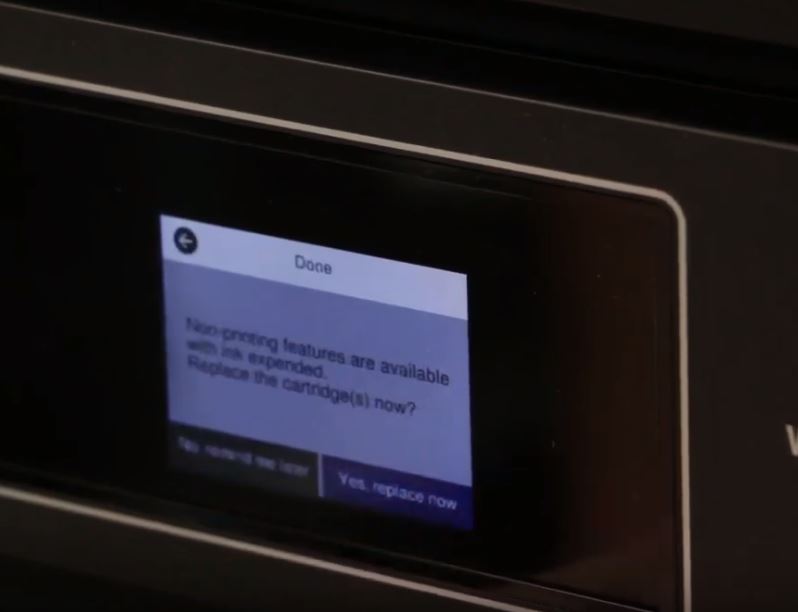
- Select “Next”.
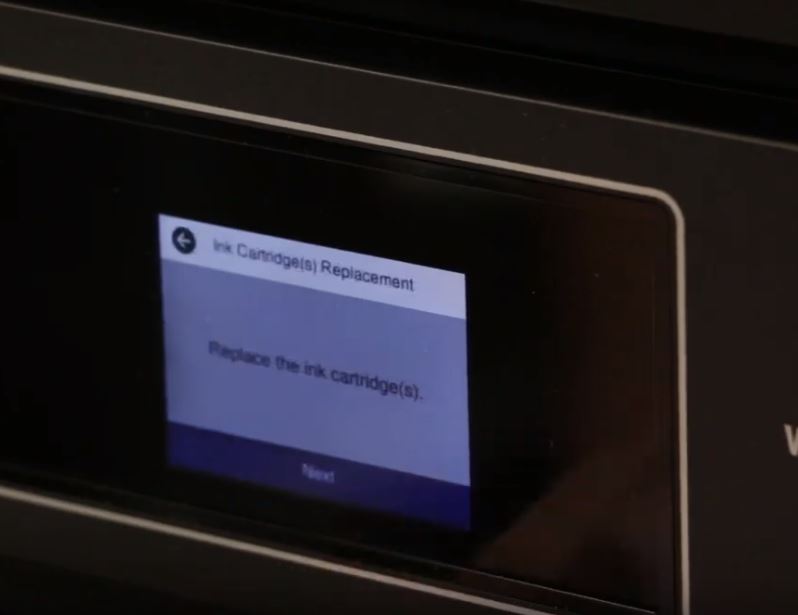
- Lift the top of the printer up.

- Wait for the cartridges to center, then gently pull up on the spent cartridge to remove it from the printer. You might need to wiggle the cartridge to get it out of the printer.

- Then, slide the new cartridge into that empty slot.

- Press down on the cartridge so it clicks into place.

- Select “Complete”.

- A confirmation message will appear on your printer’s display. Select “OK” and you can start printing with your new cartridge!
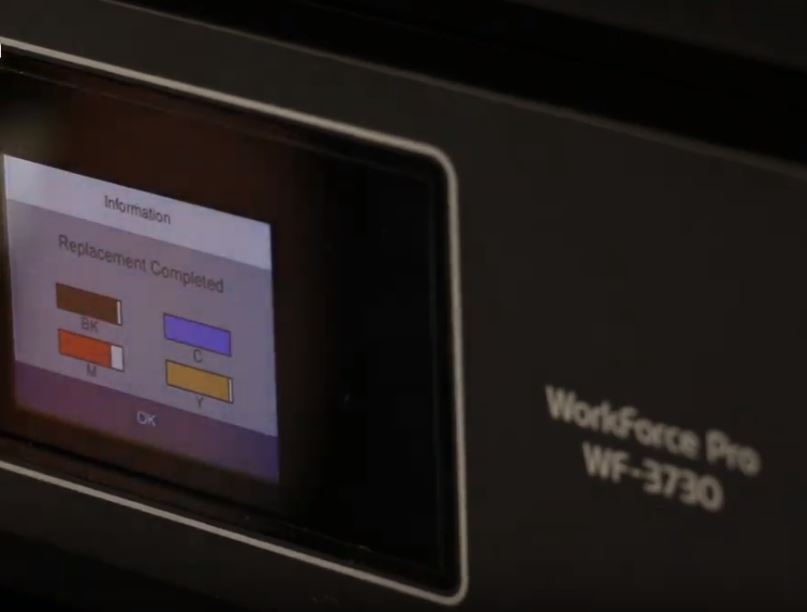
Ways to Save on Epson Ink
Original (OEM) Epson ink can get expensive. If you are looking to save money, consider purchasing compatible Epson 702 XL ink cartridges from LD Products! Our cartridges install just as easily as the original brand and they offer a comparable ink capacity and print results too. Best of all, each cartridge is backed by a lifetime guarantee!
Price Comparison of Epson vs LD Cartridges
| Cartridge Brand | Epson | LD Brand |
|---|---|---|
| Epson | LD Brand | |
| Black Cartridge Price | $39.99 | $13.99 |
| Color Cartridge Price | $25.49 | $10.99 |
Our aftermarket Epson 702XL black cartridge is available for just $13.99 and each color cartridge is $10.99.
We hope you’ve found this installation guide informative. If you have any questions about the installation process or about your Epson 702 ink cartridges, just leave us a comment and we’d be happy to help!
*Savings based on price comparison between remanufactured/compatible cartridge prices on www.LDProducts.com and OEM cartridge and printer prices from the listed retailers: Amazon and Staples. All products are reviewed independently. As an Amazon associate, LD Products earns from qualifying purchases through links on this page. All prices effective as of June 1, 2021. OEM names are registered trademarks of their respective owners and are not affiliated with, and do not endorse LD Products.












On Jul 23, 2019, I bought LD Remanufactured Ink Cartridge Replacements for Epson 702XL High Yield (2 Black, 1 Cyan, 1 Magenta, 1 Yellow, 5-Pack) through Amazon. They worked great until 1/18/2019, when an Epson firmware update prevented my WF-3720 from recognizing the LD cartridges. Is there any fix for this? Epson said I had to buy their ink.
Yes, there’s been a firmware update that’s blocked all aftermarket cartridges, not just LD brand. We expect to have new cartridges soon but we’re also giving you the option of a refund. Give us a call at 888-321-2552 and we’ll be glad to help you. You can also fill out this replacement form – https://docs.google.com/forms/d/e/1FAIpQLSerlmkWdyvx22C9dx0BZ4pCBG9U7HjXfDN4Xg_fYeuAaa2ASQ/viewform