Learn how to install the HP 134A toner cartridge in your HP LaserJet printer.
The HP 134A toner cartridge series is compatible with two home office monochrome laser printers, the HP® LaserJet Pro® M209dw and HP® LaserJet Pro® MFP M234dw. These compact and speedy printers are a great buy for any small home office looking to print strictly in black with low operating costs. Here, we will walk you through the installation process step by step and even review a few of the most important cartridge and printer specs too.
Jump directly to our HP 134A cartridge installation video directly below. Or keep reading to learn more about the HP 134A cartridge series and its compatible printers!
HP 134A / 134X Toner at a Glance
There are two cartridge options available for your printer, the HP 134A standard yield cartridge and the HP 134X high yield cartridge. Both cartridges are the same size and install in your printer the exact same way, but the high yield cartridge contains more toner powder, which gives you more prints. We recommend going with the high yield cartridge if you print a lot because you get a better value in the long term. Cartridge page yield, or the approximate number of prints you get from a cartridge, is based on 5% page coverage, or pages in which 5% of the printed page is covered with toner. Meaning, if you were to only print on 5% of the page, you will receive the full quoted page yield. If you are printing half to full pages of text, you can expect your page count to decrease. The page yield of an original HP 134A toner is approximately 1,100 pages and the cartridge sells for $48.99*, while the 134X prints up to 2,400 pages and sells for $79.99. To save even more money, you can purchase an LD-brand compatible HP 134X cartridge for a super low price. LD compatible cartridges are a great low cost alternative to the original HP brand and are backed by an industry-leading lifetime guarantee. Since this is a new cartridge series, the LD version is not available quite yet but in the meantime, you sign up to be notified by email when they are in stock.
HP 134A Standard Yield Black Toner Cartridge (W1340A)
Page yield: approx. 1,100 pages
HP 134X High Yield Black Toner Cartridge (W1340X)
Page yield: approx. 2,400 pages
How to Check the Cartridge Toner Level
If your cartridge is running low, the first thing you’ll notice is an orange flashing light on the top right corner of the printer. Unfortunately, since this printer series does not have a built-in display screen, you cannot view the cartridge levels directly on this printer, but you can view them on the HP smart app. This app can be download for free directly onto your PC through the Microsoft store. Alternatively, Mac users can download an Apple version from iTunes. Once downloaded, select the “supported cartridges” tab in the app to view the estimated cartridge levels. If the cartridge level is low, it’s time for a new cartridge!
How to Prepare the Toner Cartridge for the Printer
We suggest opening a new HP 134A toner over a trash can. Sometimes toner powder can escape from the cartridge during the unboxing process and things may get messy if you’re not careful. Remove the toner from the box and take off the cardboard and plastic wrapping that is around the cartridge. You should be left with a plastic clip on the end of the cartridge. This clip protects the cartridge during shipping and the cartridge will not fit in the printer if it is still attached. Remove the clip and discard it. Then gently rock the cartridge back and forth over the trash can to prime the cartridge for the printer.
How to Replace the HP 134A Toner Cartridge
Installing the HP 134A toner cartridge into the HP LaserJet Pro M209dw takes just a few seconds once you have primed the cartridge for the printer. If you own an HP LaserJet M209dwe, MFP M234dw or MFP M234dwe, the steps are identical.
First, you’ll want to remove the spent toner cartridge from the printer. To do this, pull up on the door on the top of the printer to access the cartridge.
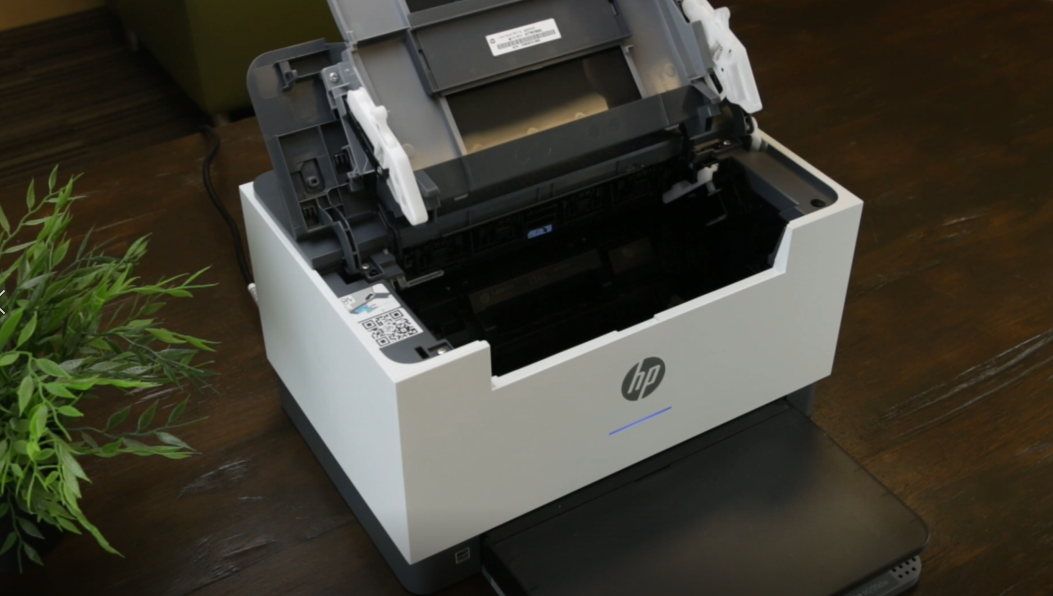
Pull on the cartridge to remove it from the printer.
Slide the new cartridge back into the same slot. Then close the cover and you can start printing!

We hope you’ve found this installation guide helpful. If you have any questions about the installation process or about your HP 134A toner cartridge, drop us a note in the comments, we’d be happy to help!
*Savings based on price comparison between remanufactured/compatible cartridge prices on www.LDProducts.com and OEM cartridge and printer prices from the listed retailers: Amazon and Staples. All products are reviewed independently. As an Amazon associate, LD Products earns from qualifying purchases through links on this page. All prices effective as of May 1, 2023. OEM names are registered trademarks of their respective owners and are not affiliated with, and do not endorse LD Products.


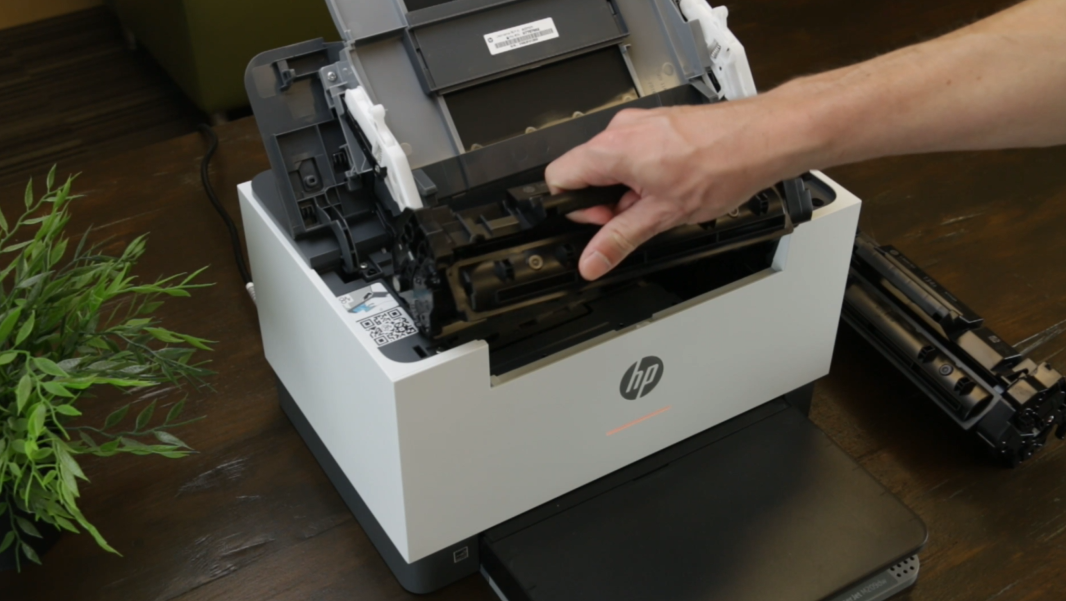

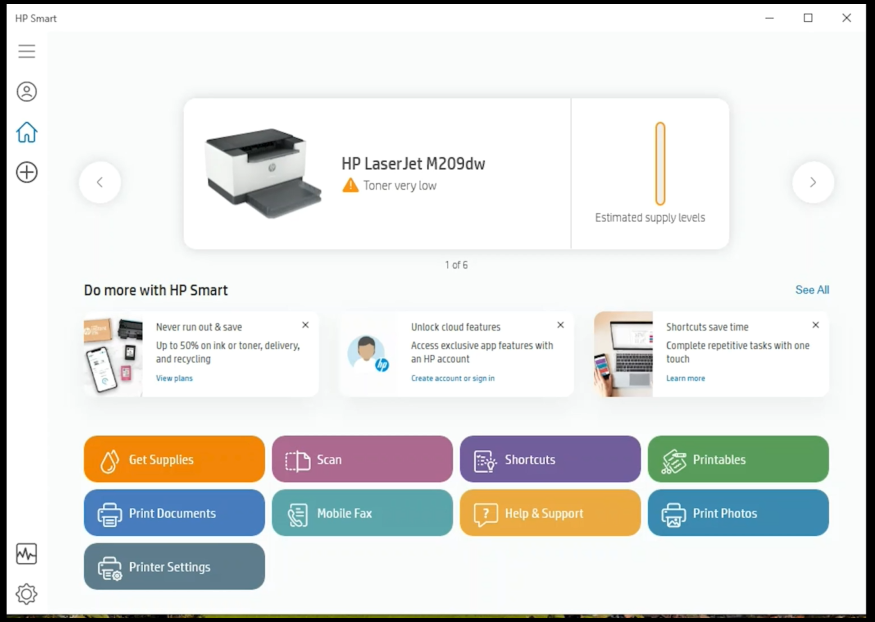




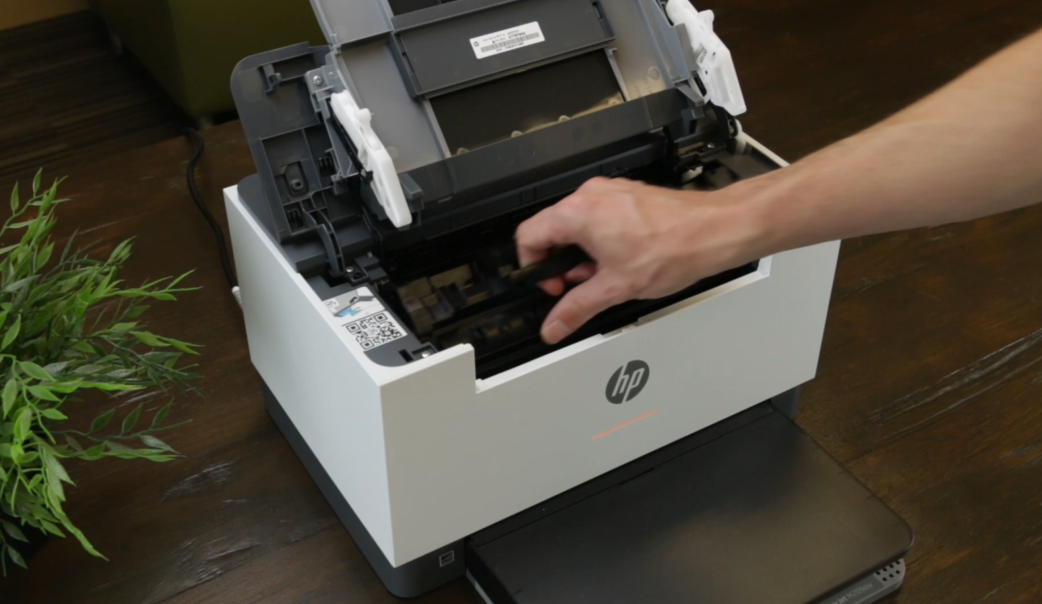





Leave a Reply