The Canon® PGI-280XL and CLI-281XL ink cartridges are compatible with a number of newly released “TS” and “TR” PIXMA® series printers. In this quick guide, we break down the cartridge specs, review the compatible printers and cover installation instructions for one of the most popular machines, the TR-8520. Let’s get started!
Check out our short Canon PGI-280/CLI-281 cartridge installation video directly below. Or, continue reading to learn more about the PGI-280/CLI-281 cartridge series and it’s compatible printers!
Cartridge Specs
Canon sells 6 different cartridges for this series: the PGI-280 black and CLI-281 cyan, magenta, yellow, photo black and photo blue. However, you may only need five of the six cartridges, depending on which printer you own. The CLI-281 photo blue cartridge is only required for TS8120 and TS9120 printer owners, while the rest of the above-mentioned cartridges are required in every printer associated with the series. See more about the compatible printers a bit further down the page! Most Canon ink cartridges are sold in a standard yield, high yield or extra high yield cartridge size. We recommend choosing the higher yield cartridges if you print frequently, as they are filled with more ink. It is important to note that the black and photo black cartridge are not interchangeable. The PGI-280 black cartridge is a much larger cartridge compared to the CLI-281 photo black and uses pigment ink to print black and white text. The photo black cartridge is the same size as the other CLI-281 cartridges in the series and uses dye-based ink to produce more defined shades of black in your photos. Overall, the PGI-280/CLI-281 cartridges are great for home business users looking for sharp, bold text and high quality photo prints. Cartridge replacement is quick and easy, and you only need to replace each cartridge as needed!
Ways to Save on PGI-280/CLI-281 Ink Cartridges
Cartridges with a higher page yield are the easiest way to cut down on printing costs in the long term. If you are looking to save even more, consider buying extra high yield Canon PGI-280XXL and Canon CLI-281XXL compatible ink cartridges by LD Products. LD brand compatible PGI-280XXL extra high yield cartridges are available for just $8.99 and CLI-281XXL extra high yield cartridges are available for $8.99 each!
PGI-280 Standard Yield Black (2075C001)
Page yield: approx. 200 pages
OEM ink type: pigmented
CLI-281 Standard Yield Photo Black (2091C001)
Page yield: approx. 1,505 pages
OEM ink type: dye based
CLI-281 Standard Yield Cyan (2088C001)
Page yield: up to 256 pages
OEM ink type: dye based
CLI-281 Standard Yield Magenta (2089C001)
Page yield: up to 237 pages
OEM ink type: dye based
CLI-281 Standard Yield Yellow (2090C001)
Page yield: up to 237 pages
OEM ink type: dye based
CLI-281 Standard Yield Photo Blue (2088C001)
Page yield: up to 1,660 pages
OEM ink type: dye based
PGI-280XL High Yield Black (2021C001)
Page yield: approx. 400 pages
OEM ink type: pigmented
CLI-281XL High Yield Photo Black (2037C001)
Page yield: approx. 2,280 pages
OEM ink type: dye based
CLI-281XL High Yield Cyan (2034C001)
Page yield: up to 515 pages
OEM ink type: dye based
CLI-281XL High Yield Magenta (2035C001)
Page yield: up to 474 pages
OEM ink type: dye based
CLI-281XL High Yield Yellow (2036C001)
Page yield: up to 515 pages
OEM ink type: dye based
CLI-281XL High Yield Yield Photo Blue (2038C001)
Page yield: up to 4,710 pages
OEM ink type: dye based
PGI-280XXL Extra High Yield Black (1967C001)
Page yield: approx. 600 pages
OEM ink type: pigmented
CLI-281XXL Extra High Yield Photo Black (1983C001)
Page yield: approx. 6,360 pages
OEM ink type: dye based
CLI-281XXL Extra High Yield Cyan (1980C001)
Page yield: up to 820 pages
OEM ink type: dye based
CLI-281XXL Extra High Yield Magenta (1981C001)
Page yield: up to 760 pages
OEM ink type: dye based
CLI-281XXL Extra High Yield Yellow (1982C001)
Page yield: up to 824 pages
OEM ink type: dye based
CLI-281XXL Extra High Yield Photo Blue (1980C001)
Page yield: up to 9,140 pages
OEM ink type: dye based
Printers That Use PGI-280 XL / CLI-281 XL Ink Cartridges
Canon “TS” and “TR” printers offer print, scan and fax functionality. Customers can also print wirelessly from their smartphone or connect with Bluetooth. The TR-8520 we feature here is similar to the highly rated PIXMA MX-922 printer that Canon released in 2013.
Installing PGI-280 XL / CLI-281 XL Ink Cartridges
The installation steps below are for the Canon PIXMA TR-8520. Steps should be similar across PIXMA “TR” and “TS” machines but we recommend consulting your specific printer’s user guide if you own a different printer model.
- Lift up the entire scanner unit and wait for the carriage to center. You can take out the cartridge you need to replace by gently pulling it up and out from the printer.
- A message will appear on your printer’s display saying you can replace the cartridge.
- Take your new cartridge out of the box. Then, remove the orange tape on the top of the cartridge by gentling pulling up. This will expose the vent hole on the cartridge so it can work properly in your machine.
- Remove orange clip on the bottom of the cartridge. This clip protects the cartridge while it’s in transit and the cartridge will not fit into the printer if you leave this on. It should come off with a twist.
- Install the new cartridge in your machine. Double check to make sure you are installing the cartridge. The “BK” on the cartridge should line up with the “BK” in the machine. Line it up with the carriage in the machine and gently press on it so that it clicks in place.
- Close up the front cover and you are ready to start printing!
We hope you’ve found this installation guide useful! If you have any questions about the installation process or about your PGI-280/CLI-281 ink cartridges, drop us a line in the comments, we’d be happy to help!



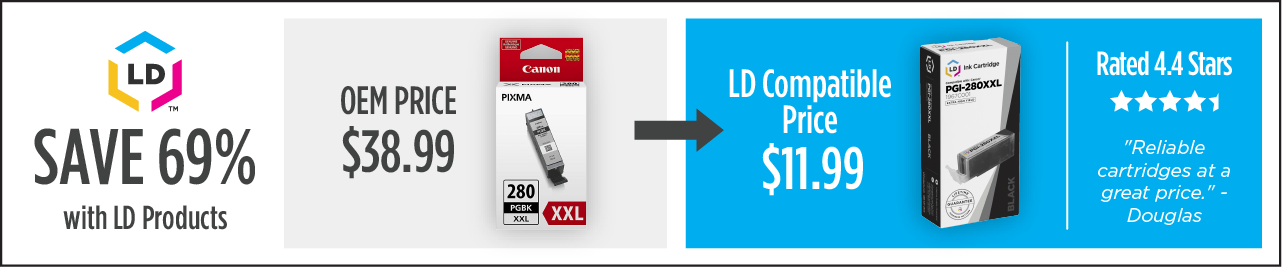








Hi thanks for the explanation. Quick question are the 280/281 cartridges interchangeable with the 270/271? Our printer is the 6120. Thanks
@michelle, did you ever get an answer? The 6120 is listed as compatible on Canon’s site for the 270/271 ink. However, when you go to the printer itself, they only list 280/281. I’d love to know the answer as I need a new printer and have tons of 270/271 ink left over from my last printer.
Hi Annabel,
Unfortunately, the PGI-270 / CLI-271 cartridges series are not interchangeable with the PGI-280 / CLI-281 series. Both work with different PIXMA printers. Hope this helps!
I purchased the 6120 thinking they took the cheaper carts. I was wrong. Now I’m going to switch to the 6020 that does use the 270-1 carts and just refill the 6120.
Are the 250/251 and 280/281 interchangeable? Comparing the two they seem identical.
Hi Nancy. No, the Canon PGI-250 and PGI-280 are not interchangeable. Though they look the same, they each come with a different chip that communicates only with the printers they are compatible with.
Can I replace my CANON PIXMA TR7500 Series Ink Cartridges that currently use the 281 XL with the Canon PGI-280XXL CLI-281XXL cartridges?
Absolutely! Whenever you see the XL or XXL after your cartridge name, it only means that that cartridge contains more ink. XXL contains more ink than the XXL.
Can these cartridges be used in a Canon Pixma TS 8220?
Yes they can work with that printer!