If you’ve ever shopped for a printer, you probably know how confusing it can be to navigate the nuances of the different ink cartridges that are available. In this guide, we answer all your questions about Canon ink specifically, including what types of cartridges Canon sells, which cartridges save you the most money and we even show you some basic troubleshooting tips too so you can be a Canon ink expert!
- Black and Tri-Color Cartridges
- Individual ink cartridges
- What cartridge sizes are available?
- What is Canon ink made of?
- Canon MegaTank Ink Bottles
- Does Canon have an ink subscription program?
- Low-cost compatible ink cartridges
- What is the best Canon ink cartridge?
- How long does Canon ink last?
- Do Canon printers come with ink?
- Does Canon sell laser printers?
- How to install Canon ink cartridges
- How to fix streaky or light prints
- How to troubleshoot a Canon ink cartridge error message
- Can Canon ink cartridges be refilled?
- How to recycle Canon ink cartridges
Meet the ink cartridges
Canon mainly sells two types of ink cartridges:
Some Canon printers use a black and tri-color cartridge and some use individual ink cartridges.
Both types of cartridges deliver the same high print quality that you expect from Canon, but many consumers prefer individual ink cartridges since they offer more flexibility and a better long-term savings.
Black and Tri-Color Cartridges

Most Canon printers that use black and tri-color cartridges are inexpensive. Also known as a integrated printer cartridges because they have a built-in printhead, these types of cartridges can be pricey to replace and if you print often, you will likely spend more on replacement ink than the price of the printer. The black cartridge uses strictly black ink and the tri-color cartridge has three separate chambers that are filled with cyan, magenta and yellow ink.
Popular black and tri-color cartridge sets: Canon PG-240 black / CL-241 color, PG-245 black / CL-246 color, PG-260 black / CL-261 color and PG-275 / CL-276 color.
The biggest gripe people have with these cartridges is the inefficiency of the tri-color cartridge: when one of the colors in the cartridge starts to get low, you need to replace the entire cartridge to continue printing. This means replacement costs add up fast if you do a lot of color printing.
A Canon printer that uses individual ink cartridges is a better option for most because each color cartridge can be replaced as needed. Compared to individual ink cartridges or the MegaTank ink bottles that we discuss later in this article, black and tri-color cartridges are also the least ink efficient, meaning your printer is generally more expensive to operate when you compare the cost per page.
For example, the Canon PG-260XL black ink cartridge is part of a black and tri-color ink cartridge set and prints up to 400 pages for $31.99*. To calculate cost per page, just divide those two numbers, and your general operating costs for printing with that cartridge is 7.9 cents per page. By comparison, an individual ink cartridge, the Canon PGI-280XL black, also prints 400 pages and retails for $24.99. Its operating costs are 6.2 cents a page, so you are saving money printing with the individual ink cartridge, even though both cartridges contain the same amount of ink.
Individual ink cartridges
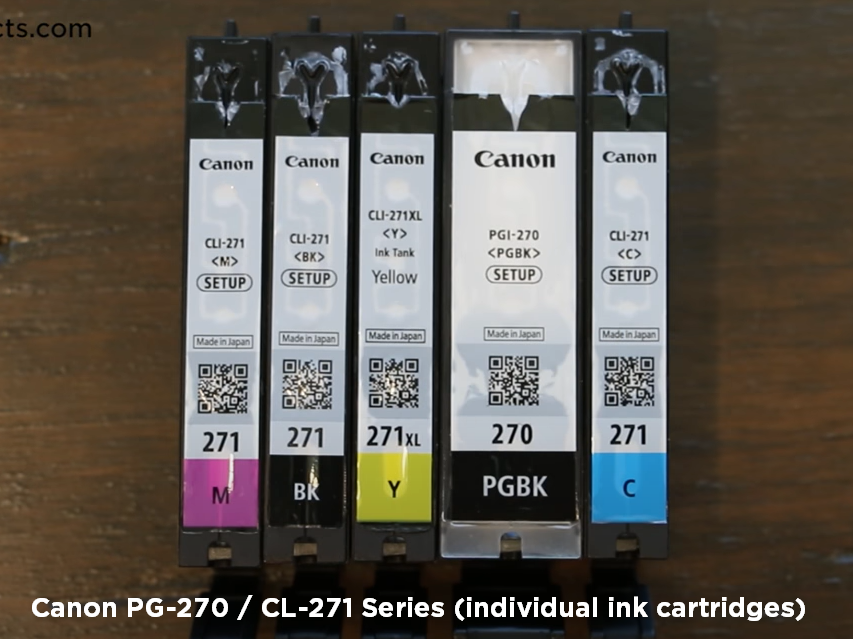
Individual ink cartridges are typically grouped in a set of four cartridges: black, cyan, magenta and yellow. Some Canon photo printers that print more vibrantly require additional colors, like an additional black cartridge for photo printing, but most printer owners will find that their machine uses just the four cartridges.
Printers that use individual ink cartridges are a smart buy because each cartridge can be replaced as needed. That means, if you are running low on cyan, you just need to replace that color and can continue printing. Many customers wonder if they need to have all the cartridges installed to print. The answer is YES. If one of the cartridges is missing from your printer it will not operate.
Individual ink cartridges do not have an integrated printhead like the black and tri-color cartridges we mentioned earlier. Instead, they rely on the printhead inside the printer to help create a print. Both types of printheads work equally well. However, it’s important to note, if you buy a printer with a built-in printhead, it may wear out over time and replacing it can be expensive. In fact, most would rather buy a new printer instead of replacing the printhead because the printer is usually less expensive. To get the most out of your printer and your ink printing longer, we recommend running the printhead cleaning function on your printer every few weeks. This keeps your cartridges primed so they are less susceptible to drying out in between print jobs.
What cartridge sizes are available?
Canon sells most of their cartridges in a standard yield size and a high yield or XL. Some printers also use extra-high yield, or XXL cartridges. All three cartridge sizes are the exact same size and install in your printer the same way, the only difference is the amount of ink that is inside the cartridge. The high yield cartridges are slightly more expensive but generally a better long-term value than the standard yield when you compare the cost per page. At LD Products, most of our compatible cartridges are offered in a high yield so you can get the most value and print longer for less. To illustrate this, we’ll compare the page yield and price of the Canon PG-280 ink cartridge series. Canon printers that work with this series can use Canon PG-280 standard yield, 280XL high yield and 280XXL extra high yield ink cartridges. As you can see in the chart below, the Canon PG-280 standard yield is the cheapest cartridge but has the highest cost per page, or highest operating costs. For frequent printer users, it makes sense to pay more for a higher yield cartridge because they offer a better overall value. If you print occasionally, you are fine spending a little less and going with standard yield cartridges.
| Cartridge Series | OEM Price* | Page Yield | Cost Per Page |
|---|---|---|---|
| Canon PG-280 Standard Yield Black | $15.99 | 200 Pages | 7.9 cents |
| Canon PG-280XL High Yield Black | $24.99 | 400 Pages | 6.2 cents |
| Canon PG-280XXL Extra High Yield Black | $34.99 | 600 Pages | 5.8 cents |
What is Canon ink made of?
If you look at the part number of your Canon ink cartridge, you will notice it either starts with a “PG” or a “CL”. Canon labels their ink cartridges this way to reference the ink type inside a particular printer cartridge. Cartridges with a “PG” are filled with pigment-based ink, which is ideal for printing text. This cartridge is usually bigger than the “CL” cartridges because Canon knows that most consumers print more documents than color pages. Pigment ink tends to resist water and UV light better than dye-based ink and can resist fading for up to 200 years.
“CL” stands for ChromaLife, a term that Canon created for labeling it’s dye-based ink cartridges. Dye-based ink prints bright, vibrant colors that are perfect for photo printing. They are more economical than pigment-based ink cartridges but can be susceptible to smudging.
Canon Ink Cartridge Alternatives
Canon MegaTank Ink Bottles
Canon MegaTank printers use ink bottles instead of ink cartridges and a lot of consumers love these refillable ink tank printers because they are an extremely cost efficient way to print. If you’ve seen any of the Epson EcoTank printer ads over the last few years, the MegaTank series is basically Canon’s answer to the EcoTank. Instead of installing an ink cartridge, you refill the printer with an ink bottle, similar to how you’d fill up your car’s tank with gas. Each bottle is filled with enough ink to print thousands of pages and their sticker price is a lot cheaper than the average Canon ink cartridge. For example, the Canon GI-290 black ink bottle prints 6,000 pages for just $17.99, at a cost per page of just .29 cents! If you are curious about ink tank printers, check out our in-depth round up here.
Does Canon have an ink subscription program?
Canon has two different subscription programs, an auto-replenishment service, which is available for 42 different PIXMA, imageCLASS and imagePROGRAF printers, and a PIXMA Print Plan, which is currently available for 5 PIXMA printers. Both services deliver ink directly to your door, the main difference being the auto-replenishment plan has you pay by the number of cartridges ordered, and with the PIXMA plan, you pay for the number of pages you print.
Low-cost compatible ink cartridges
An even better way to save without the headache of subscription service is with low-cost compatible ink cartridges. LD-brand compatible Canon ink cartridges from LD Products are guaranteed to deliver comparable print quality and page yield to the Canon original, for a fraction of the cost. In fact, you can save up to 70% when you print with LD! We’ve been helping our customers print affordable for over twenty years with our huge selection of compatible Canon printing supplies, including printer cartridges AND ink bottles for every popular printer model.
What is the best Canon ink cartridge?
Our favorite Canon ink cartridges right now are the Canon PGI-280 / CL-281 series. These are widely available (many new PIXMA printers use them) and their high yield and extra high yield options are filled with a generous amount of ink, so the need for replacement is rare.
How long does Canon ink last?
Canon ink can last for up to two years in its sealed packaging. Even after two years, you may still get some more life out of the cartridge, so it may be worth trying after the fact. Once the cartridge is installed in the printer, the cartridge life will vary depending on what you print and how often you use the printer. Every cartridge includes a quoted page yield, which is the estimated number of pages that the cartridge will print. When your printer is running low, you will get a “low cartridge” message on the printer display, which means it’s time for more ink. To try and extend the cartridge life, you can run a printhead cleaning on the printer. This cleans the nozzles in the printhead and is one way to prime your cartridge for a few extra prints. To find the cleaning function, just go to the maintenance section of your printer’s display screen. After the cleaning is finished, print a test page to see if the print quality has improved. If the quality doesn’t change, run the cleaning again. If nothing improves after the second cleaning, you may need to buy new cartridges.
Do Canon printers come with ink?
Yes, a new Canon printer includes a complete set of starter ink cartridges. Starter cartridges are filled with less ink than a standard yield cartridge so you shouldn’t expect to get very many prints out of them before they need to be replaced.
Does Canon sell laser printers?
Yes, the Canon imageCLASS series is their laser printer line, which offers a complete range of top-rated monochrome and color laser printers for homes and offices.
How to Install Canon Ink Cartridges
When you open a new Canon cartridge, most have some plastic wrap surrounding the cartridge that must be removed before installation. You might also see a plastic clip on the bottom of the cartridge and / or a piece of tape on the top of the cartridge. These components also need to be removed. We recommend removing both over a trash can, as some ink might escape during the process. If your cartridge does not have a clip, don’t worry about it! Not all cartridges will have them.
The installation steps below are for a Canon PG-260 cartridge in the Canon PIXMA TS6420 printer. The steps may be slightly different depending on what printer you have, but the general process is the same across all printer models. It’s also worth mentioning that standard yield cartridges and higher yield cartridges install in your printer the exact same way. The only difference between the cartridge sizes is the amount of ink that’s inside. The actual cartridge shell that holds the ink is the same size for standard and high yield cartridges, so there is no difference in the installation process.
- Open the new cartridge and remove the plastic wrap.
- Over a trash can, pull off the orange tape on the side of the cartridge and throw it away. Removing the tape will expose the vent hole on the side of the cartridge so it can work in the printer.
- While you are prepping the cartridge, try to avoid touching the gold contact points. These contact points are very sensitive and if fingerprint oil or dust gets on them you may get an error message on your printer. If you do accidentally touch them, you can wipe down the contact points with a lint-free cloth.
- Open up the top of the printer and wait for the cartridges to center, then lift up on the gray latch and pull out the cartridge to remove it from the printer. The latch with a “B” is where the black cartridge goes and the latch with a “C” houses the color cartridge. The cartridges are not interchangeable, so be sure to put the correct cartridge in it’s corresponding slot.
- Insert the new cartridge into the slot and pull the latch back over the cartridge so it is secure.
- Close up the top of the printer and wait a few moments for the printer to initialize. Now you can start printing!
How to fix streaky or light prints
If you are getting streaky or light prints, you can try running the cleaning function on your Canon printer printer to fix the issue. This cleaning function cleans the printhead inside your printer, which works with your printer cartridges to create a print. Both printers that use black and tri-color ink cartridges and printers that use individual ink cartridges include this function on their printer display screen. Additionally, black and tri-color cartridges users can also try the “paper towel method” further down the page.
1. Make sure the printer is turned on and paper is in the paper tray
2. Select the set up icon on the display screen
3. Then, select “Maintenance”
4. Select “Cleaning” and then select “Yes”. The printer will run through the cleaning process for 1-2 minutes.
5. After the cleaning process is complete, your printer will ask if you want to print the nozzle check pattern. Select “yes” and the printer will print out a nozzle check or print diagnostics page.
6. If the nozzle check patterns appear full, the cleaning worked and you can continue to use your printer. If the pattern is faint or broken, you may need to run the cleaning function again.
Sample of a good print quality diagnostics page
Sample print quality diagnostics report with the black cartridge streaking
Sample print quality diagnostics report with the magenta color missing
We recommend running the cleaning cycle 1-2 times if you aren’t getting the print quality you want. Some printers also have a “Deep Cleaning” option that you can also try. Keep in mind, cleaning the printhead does deplete some of the ink in your cartridges.
The Paper Towel Method
If your printer uses black and tri-color cartridges, you can also try the “paper towel method” to fix your print quality issue. The steps in the video feature an HP cartridge but the process is exactly the same with Canon cartridges.
Required supplies: A warm, damp paper towel and a dry paper towel
- Take a warm damp paper towel or coffee filter and blot the cartridge with the printhead facing down onto the paper towel. This will remove any dried ink on the printhead.
- Then, hold the cartridge with the printhead facing down against a dry paper towel for 2-3 minutes. A dry paper towel will wick the ink out. Do not wipe the print head as this may cause damage.
- Reinstall the cartridge and try printing again. If you are still getting poor print results at this point, you may need to replace your printer cartridge.
How to troubleshoot a Canon ink cartridge error message
If you are getting an error message on your Canon printer display after installing a cartridge, it usually means the gold contact chip on the cartridge is not communicating with the printer. There are a couple ways to troubleshoot this. First, you can try cleaning the gold contact chip on the side of the printer a cartridge with a lint-free cloth. Sometimes dust or fingerprint oil can get on the contacts and cause an error message.
You can also try doing a hard reset on the printer. To do this, remove the cartridges from the printer, power it down and unplug the printer from the wall for about a minute. Then power it back on, plug it back in and reinstall the cartridges.
Can Canon ink cartridges be refilled?
Yes, black and tri-color Canon cartridges can be refilled with a refill kit. The process can be messy (it requires inserting a syringe full of ink into the ink chamber) but can save a lot of money in the long term. LD Products has refill kits for select Canon cartridges here. We also have a demo video. The video is for an HP cartridge, but the refill process for Canon is the same.
How to recycle Canon ink cartridges
Recycling your used Canon ink cartridges is a great way to reduce your carbon footprint and keep your cartridge from ending up in a landfill. We recommend recycling your cartridges locally if you can because the benefits of the recycled components stay in your community.
Canon works with FedEx to make it easy for you to return their genuine ink cartridges. You can drop them off for free at any one of the 1,600 FedEx Office locations across the country. Or, you can mail them directly back to Canon at:
CETI
ITCG Return Program
5980 Industrial Drive
Gloucester, VA 23061
If you are looking to recycle compatible ink cartridges, please check out Earth911.com. You can use their recycling locator to find a recycling facility in your area that will take used printer cartridges. Just enter “printer cartridge” and your zip code and you are all set!
Read Next:
Savings based on price comparison between remanufactured/compatible cartridge prices on www.LDProducts.com and OEM cartridge and printer prices from the listed retailers: Amazon and Staples. All products are reviewed independently. As an Amazon associate, LD Products earns from qualifying purchases through links on this page. All prices effective as of July 19, 2023. OEM names are registered trademarks of their respective owners and are not affiliated with, and do not endorse LD Products.


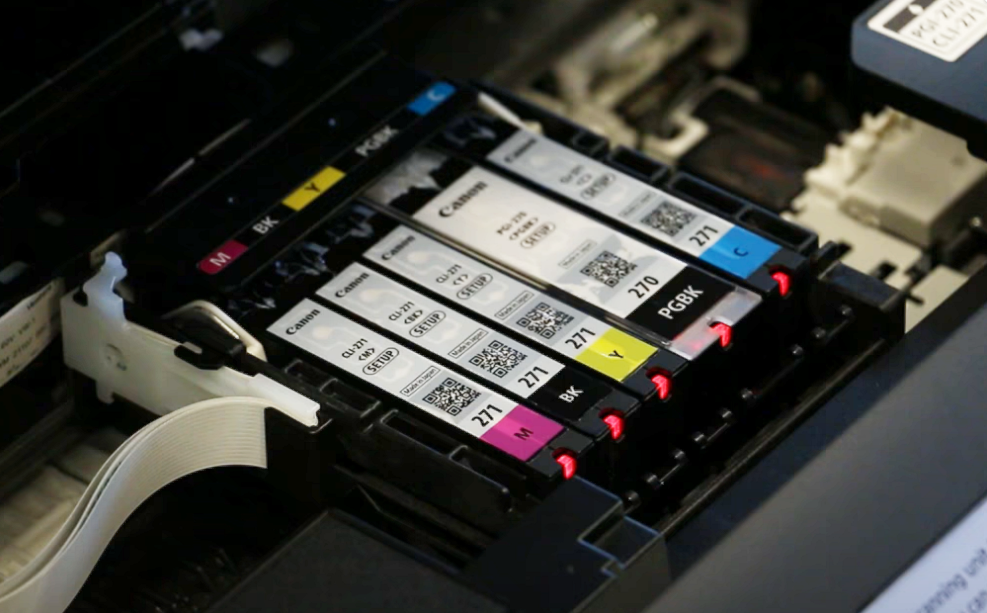






















Thanks
If I was gifted the $51 canon printer, am I able to use the 225 ink cartridge?
Hi Barb, the PG-225 ink series only works with certain printers, so we need to confirm the model number of your printer first. It should be on the front of the printer. Just let us know and we will confirm what cartridges you need. Thanks!
Hi I have the canon mg2250 printer can I use 541 xl colour ink or do I have to use the 456 xl ink.
can i use ink for Gl490 in the ts9540
is there anyway to not use the PGBLK – it seems to run low very quickly but the Black doesn’t
Can I use the “ XXL” ink carts in my canon pixma tr8622a multi function printer?
Yes, XXL cartridges will work in your Canon printer. We offer a compatible version of the XXLs for a great price on our site here, hope this helps!!
https://www.ldproducts.com/ink-and-toner/canon/pixma/tr8622
Thank you for the great video on cleaning the cartridge. I do have a question: Have an old Canon printer using the Canon 245XL and 246XL cartridges, and have a few unused cartridges. But the printer is kaput. Meanwhile, someone just gave me a newer Canon. It uses 260 and 261. I have not pulled them out of the newer one yet, but the spare they gave me looks pretty much the same as the leftover new ones from my printer. Are they compatible?