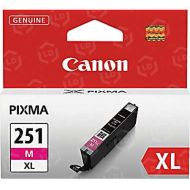Canon PIXMA MX922 Ink Cartridges

Ink Cartridges for the Canon PIXMA MX920 / MX922
-
Set of 11 Canon PGI-255XXL & CLI-251XL Compatible Ink Cartridges: 3 Extra High Yield Pigment Black and 2 each of High Yield Black, Cyan, Magenta & YellowReg. Price $58.99 Our Price $43.89Avg Price Per Cartridge: $3.99In Stock
-
Compatible Canon Set of 11 High Yield Ink Cartridges: 3 PGI-250XL Pigment Black & 2 each of CLI-251XL Black / Cyan / Magenta / YellowReplaces: PGI-250PGBK, CLI-251C, CLI-251M, CLI-251Y, 6497B001, 6514B001, 6515B001, 6516B001Reg. Price $58.99 Our Price $43.89Avg Price Per Cartridge: $3.99In Stock
-
Set of 5 Compatible Canon PGI250XL & CLI251XL Ink Cartridges: 1 Pigment Black PGI250XL & 1 Each of CLI251XL CMYKReg. Price $26.99 Our Price $19.95Avg Price Per Cartridge: $3.99In Stock
-
Canon PGI-255XXL Black Ink (Compatible Cartridge)Reg. Price $6.99 Our Price $5.49Buy 3 or more: $5.00 eachIn Stock
-
Canon PGI-250 High Yield Compatible Ink (PGI250XL)For the PIXMA iP8720, iX6820, MG5420, MG5422, MG5520, MG5522, MG6320, MG6620, MG7520, MG7120, MX922 printers and moreReg. Price $6.99 Our Price $5.49Buy 3 or more: $5.00 eachIn Stock
-
Compatible Canon 6448B001 (CLI-251XL) High Yield Black Ink CartridgeFor the PIXMA iP8720, iX6820, MG5420, MG5422, MG5520, MG5522, MG6320, MG6620, MG7520, MG7120, MX922 printers and moreReg. Price $6.99 Our Price $5.49Buy 3 or more: $5.00 eachIn Stock
-
Compatible Canon 6449B001 (CLI-251XL) High Yield Cyan Ink CartridgeFor the PIXMA iP8720, iX6820, MG5420, MG5422, MG5520, MG5522, MG6320, MG6620, MG7520, MG7120, MX922 printers and moreReg. Price $6.99 Our Price $5.49Buy 3 or more: $5.00 eachIn Stock
-
Compatible Canon 6450B001 (CLI-251XL) High Yield Magenta Ink CartridgeFor the PIXMA iP8720, iX6820, MG5420, MG5422, MG5520, MG5522, MG6320, MG6620, MG7520, MG7120, MX922 printers and moreReg. Price $6.99 Our Price $5.49Buy 3 or more: $5.00 eachIn Stock
-
Compatible Canon 6451B001 (CLI-251XL) High Yield Yellow Ink CartridgeFor the PIXMA iP8720, iX6820, MG5420, MG5422, MG5520, MG5522, MG6320, MG6620, MG7520, MG7120, MX922 printers and moreReg. Price $6.99 Our Price $5.49Buy 3 or more: $5.00 eachIn Stock
-
OEM Canon 6449B009 / CLI-251XL Ink cartridge 3-Color MultipackPage Yield660 Pages*Our Price $66.35In Stock
-
OEM Canon 6513B004 / CLI-251 Ink cartridge 4-Color MultipackFor the PIXMA iP8720, iX6820, MG5420, MG5422, MG5520, MG5522, MG6320, MG6620, MG7520, MG7120, MX922 printers and moreColorOur Price $60.14In Stock
-
Original Canon 6514B009 Set of 3 Ink Cartridges CLI-251 - 1 each of Cyan, Magenta, YellowOur Price $47.54In Stock
-
OEM Canon 8050B001 (PGI-255XXL) Extra High-Yield Black Ink CartridgeOur Price $44.57In Stock
-
OEM Canon 6432B001 (PGI-250XL) High-Yield Pigment Black Ink CartridgeOur Price $35.65In StockSave $30.16 when you buy the Compatible Version
-
OEM Canon 6448B001 (CLI-251XL) High-Yield Black Ink CartridgeOur Price $23.47In StockSave $17.98 when you buy the Compatible Version
-
OEM Canon PGI-250XL Black Ink Cartridge 2-PackOur Price $57.44In Stock
-
OEM Canon 6449B001 (CLI-251XL) High-Yield Cyan Ink CartridgeOur Price $24.76In StockSave $19.27 when you buy the Compatible Version
-
OEM Canon 6450B001 (CLI-251XL) High-Yield Magenta Ink CartridgeOur Price $24.76In StockSave $19.27 when you buy the Compatible Version
-
OEM Canon 6451B001 (CLI-251XL) High-Yield Yellow Ink CartridgeOur Price $24.76In StockSave $19.27 when you buy the Compatible Version
-
OEM Canon 6452B001 (CLI-251XL) High-Yield Gray Ink CartridgeOur Price $24.76In StockSave $19.27 when you buy the Compatible Version
-
OEM Canon 6497B001 (PGI-250) Standard-Yield Pigment Black Ink CartridgeOur Price $19.50In Stock
-
OEM Canon 6513B001 (CLI-251) Standard-Yield Black Ink CartridgeOur Price $16.53In Stock
-
OEM Canon 6514B001 (CLI-251) Standard-Yield Cyan Ink CartridgeOur Price $16.53In Stock
-
OEM Canon 6515B001 (CLI-251) Standard-Yield Magenta Ink CartridgeOur Price $23.77In Stock
-
OEM Canon PGI-250 / CLI-251 (6497B004) Ink Cartridge 4-Color MultipackPage Yield600 Pages*Our Price $67.55Backordered
Notify me when product is in stock:
Many consumers are worried if the use of compatible or aftermarket printing supplies will void their printer's warranty. The answer is no.
More simply put, this means that your printer warranty cannot be voided just because you choose to use compatible products unless the manufacturer can prove that the compatible product caused direct damage to your printer. In cases such as this, the manufacturer may choose not to repair your printer but your warranty would remain in effect for all other warranty issues.
For more information see:
MAGNUSON-MOSS WARRANTY
IMPROVEMENT ACT
United States Code Annotated
Chapter 50 Consumer Product Warranties
15 Section 2302 Section C
What ink does Canon MX922 use?
The Canon MX922 printer use one black PGI-250 ink tank which contains pigment-based ink and four (4) CLI-251 ChromaLife dye-based ink tanks--one each of cyan, magenta, yellow, and photo black.
How do I change the ink in my Canon MX922?
- Power on your printer.
- Lift the scanner lid. This should expose the scanning surface.
- Push off the front cover of the printer, it should fall forward to reveal the ink cover.
- Lift up the ink cover. The ink tanks should center momentarily.
- Once it does, remove the ink tank that needs to be replaced. The empty tank is the one with the fast flashing lights. Push down gently to release the ink tank from the printhead then carefully pull out of the cartridge tray.
- Remove packaging of new ink tank. Insert into empty slot vacated by previous cartridge.
- Push down gently until it clicks into place.
- Close down ink cover. Close down scanner lid.
- You are now ready to print.
Why are there two black ink cartridges in my Canon printer?
Some Canon PIXMA printers have two black ink tanks: one contains pigment-based ink which is used by your printer for text documents, and the other contains dye-based ink to be used when printing photos. This ensures that your printer is able to produce long-lasting water-proof text documents as well as photos with deeper blacks and good tonal range.
Aftermarket Canon MX922 Ink Tanks Details.
Compatible Canon Pixma MX922 ink cartridges from LD Products are Guaranteed to meet or exceed the print quality of original Canon MX922 ink cartridges. Purchasing our compatible ink cartridges is an excellent way to save money without sacrificing quality. Our compatible ink cartridges for the Canon Pixma MX922 have a 'Lifetime Guarantee'. The use of our compatible ink for the Canon Pixma MX922 does not void your printer's warranty. We also carry discounted original Canon inkjet cartridges for your Canon Pixma MX922 printer. FREE shipping on all orders over $50!